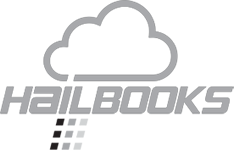About Hailbooks
Who needs Hailbooks?
Hailbooks was designed for automotive reconditioning professionals. Whether you are a PDR route technician, a Glass technician or a traveling Hail technician—Hailbooks is an easy solution for all your bookkeeping needs.
How does Hailbooks work?
Utilizing our powerful VIN scanning technology, Hailbooks searches one of the largest production vehicle databases in North America to instantly return the year, make & model of the vehicle you are repairing. You add the stock number, repair price and pictures. When finished, you can create and send your invoice for that vehicle to the dealer. Hailbooks helps you track your invoices by letting you record your payments, so you know who has paid you and who hasn’t. Everything you do with Hailbooks is automatically saved to the cloud, so you can manage your bookkeeping at home or on the road.
Can Hailbooks help me identify my best customers?
Yes! Hailbooks tracks all sales by Customer and VIN. Your sales information is available in simple, easy-to-read reports to help you see where your business is performing the best.
How does Hailbooks keep my data secure?
hailbooks.com is protected using an SSL Certificate. This technology encrypts all information users send to, and receive from, our website. In addition, all data is mirrored on multiple drives and backed up daily.
Does hailbooks.com have access to my sensitive business information?
No, hailbooks.com does not have access to your information. All data is securely stored offsite by a third-party web host. Data on these servers is fully encrypted using 32-bit encryption technology.
Do I need additional accounting software?
No, Hailbooks is a complete accounting system that lets you create and send invoices, record payments and track your sales. You do not have to spend money on a confusing computer program that was not developed with your needs in mind.
Do I need a computer or other expensive hardware?
Hailbooks is designed to offer all of its features right on your smart phone. While a computer is not required, your information is stored in the cloud, so you can view your account on all devices.
Will Hailbooks sync to all my devices?
Yes, Hailbooks is a cloud-based system, so it syncs your information automatically on all devices.
Getting Started with Hailbooks
How do I sign up?
Simply download the Hailbooks app and follow the simple steps to register your account. Download on the App Store for iOS devices.
How much does Hailbooks cost?
The Hailbooks app is free to use, and will not ask for a yearly subscription.
How do I set up a Username/Password?
When you register your account, you will select a username and password. This will be the username and password you will use to log in to your account on your smart phone or any other device.
I forgot my Password? How do I reset it?
Visit our password reset page and follow the instructions.
Hailbooks Features
How do I add Sales Tax to an Invoice?
Because Hailbooks is designed for the wholesale automotive reconditioning professional, sales tax is not required with these transactions. However, each invoice contains an “Other” field where a sales tax amount can be entered.
Can I add notes to my Customer Accounts?
Yes, notes can be entered in each Customer Profile, along with each Vehicle Repair Record and Invoice.
Can I add Payment Terms to my Customer Accounts?
Yes, you create your payment term for each customer.
What Services Can I offer?
Hailbooks allows you to create any service you provide to your customers.
Can I view outstanding Invoices for my Customers?
Yes, the Invoice-Unpaid Report, under the Business Reports feature, shows all Invoices that have not been recorded as a payment.
Where do I change my Profile Information?
Company information can be edited on the Login Page in the Setup Section.
Tech Support
Does Hailbooks offer Technical Support and Customer Service?
Technical Support is available via email at support@hailbooks.com or telephone at 844.424.5257 (844.HAIL BKS).